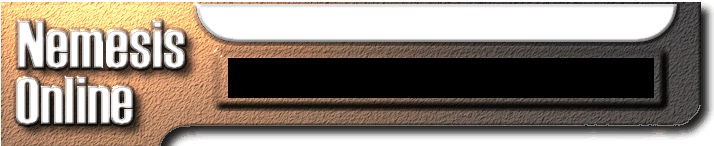

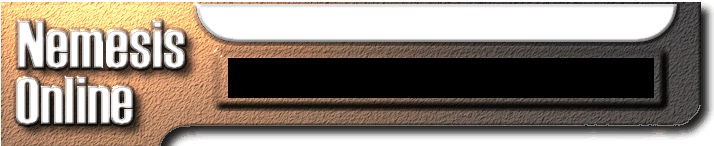 |
||
 |
||
A lot of this applies whether you are going from Windows 3.1 or Windows95 to Windows98. or even Windows98 to ME, Here are a few things that you should do Before you undertake to installing or upgrading to Windows98/ME.
Windows98 or 95 doesn't run any better if you are currently having problems in Windows or haven't cleaned up those little problems that you have been ignoring. Are you running Windows95 or version 6+ of DOS and Windows3.1?? If so, run Scandisk and have it clean up those lost clusters, file areas, and make sure no errors are present. You might also want to have it check the disk surface for errors. Now is the time to find these errors and clean them up. If you don't have Scandisk, run DOS CHKDSK and make sure it finds no problems. You will find that Windows95 automatically installs Scandisk in the Accessories Start menu under System Tools.
Temporary files are often left over after Windows or one of its programs crashes and can be a real problem. They are also created when people turn off their computer before exiting Windows or any applications and so it is best to get rid of them all. Do this from DOS and never from within Windows. If you are running Windows95, Shut Down and Restart in MS DOS Mode. To do this, look for all those *.TMP files hanging about your computer. You can easily do this by typing: DIR *.TMP /S/P where the /S will look in all your subdirectories, and the /P will have the display pause at the end of a full screen. Note down the directory names where they appear and go into each subdirectory and delete them using DEL *.TMP
Also, look for where Windows is keeping those Temp files. While at that DOS prompt, type SET and see what folder it lists for those Windows Temp files. You should see something like: SET TEMP=C:\WINDOWS\TEMP. When you do, go to that folder and get rid of everything that is there. Also, look for files in your root directory (at the C:\ prompt) and see if you have any files that begin FILE00 and end with .CHK, if so, get rid of them as well.
Windows File Manager can tell you how much space is available on your hard disk as can CHKDSK. You need at least 100mb of more space on your computer to load in the new Windows98, preferably more. Personally, I prefer to have at least 200MB of free disk space after loading Windows. If you have been using a drive compression like Stacker, DoubleSpace, DriveSpace, SpeedStor, or one of the others, get rid of it and buy a new hard drive! For £120 for 20gb, Just Do It! You will save yourself a ton of trouble later on. I speak from a lot of experience here. It seems that while 90% of the people who use a disk compression program have no problems, those 10% or so that do have a problem most always regret that they ever put the compression on.
Windows98 is a complicated and new operating system (compared to Windows 3.1) and you will do yourself a big favor by backing up your software. The only time you don't need to do this is if the idea of reformating your hard drive doesn't bother you. If you can live with the fact that you might lose everything, then proceed. Also, did you remember to make a Boot Disk so that you can reformat the hard drive ? Boot disks are very handy to have around especially if your computer suddenly decides it doesn't want to start up. It should have been created with a Format A:/S command and it would be helpful to have programs like scandisk, format, fdisk, edit, (don't forget qbasic), sys, and some others. In a pinch, you can use your original DOS diskettes.
Your system by now has a CD ROM Drive and Sound Card along with a few other goodies. Make sure that they are all still working just fine. Test the sound, play a few movie clips (use the Media Player Icon), make sure the CD ROM drive is still working. Also, do a final check on your main programs to see that no errors are occuring. If you have problems, you want to find out before you install the new programs so you will have a good idea on who to pin the blame on when it doesn't work. Also, don't forget to check the modem, the printer, joystick if you have one, and finally, one last tip, check for viruses. I strongly recommend you use AVG antivirus program to check out your system. To get there, first, save this location as a bookmark, and then hot foot it over to http://www.grisoft.com/ and it free and you never need to worry about viruses again.
Dual Boot or NOT!
Windows95 gives you the option of setting up your system to boot in either old Windows/DOS or Windows95. I strongly recommend just allowing the Windows95 and 98 upgrade to replace your current DOS and Windows environment. For a couple of reasons. One is that If you think you might need to go back to the old Windows, give up the idea unless you find you have a program that just wont work under Windows98/95. And to that end, if you have something that is critical to your using the computer, then call the manufacturer to see if the current version you are using will run under Windows98. Be sure to tell them which version you are running. Windows98 when it is installed will ask you whether to save your old DOS/Windows startup files so besure to tell it Yes. This way, if you have to uninstall Windows98, it will bring your system back the way it was before you started. This does work. Now to why not to do the dual boot option. Because if you start adding applications to your computer, you will have to set them up twice, once in old Windows, once in Windows98 and that can be difficult and cause further application problems.
My recommendations to allow you to run Microsoft Windows98 are as follows for your IBM Computer:
Microsoft will allow you to run Windows98 on a system with much less resources but for business applications, I strongly recommend the above.
If you are upgrading to Windows98, you really should allow Windows98 to be installed over the existing Windows programs. This way, you will save all of your windows configuration settings, program groups, and more important, all of your programs will continue to work. Which brings me to another point, don't count on Windows98 bailing you out of trouble if something is not working correctly in Windows. You will simply bring your troubles along with you.
For troubleshooting hardware conflicts, the Control Panel in Windows98 has an icon that says SYSTEM. Go into it and then look at the Device Manager. You will find all your devices listed there. If you see any hilighted with a yellow exclamation point, or worse, a little red x, you have found a trouble spot.
While you are installing Windows and Setup restarts your computer for the last time, you may receive the following error message on a blue screen:
This issue can occur if Corel CD Creator 2.0 is installed on your computer. Windows is incompatible with the Draspi.vxd file installed by Corel CD Creator 2.0.
To resolve this issue, follow these steps:
Windows 95 ----------
Restart your computer. When you see the "Starting Windows 95" message, press the F8 key, and then choose Safe Mode from the Startup menu.
Windows 98 ----------
Restart your computer, press and hold down the CTRL key after your computer completes the Power On Self Test (POST), and then choose Safe Mode from the Startup menu.
While you are installing Windows 98, your computer may stop responding (hang) during hardware detection or when your computer is restarted for the first time.
This behavior can occur if a 3Com Fast EtherLink XL PCI network adapter is installed in your computer.
To work around this behavior, follow these steps:
When you install Windows 98, you may receive one of the following error messages when your computer first restarts during Setup:
MPREXE.EXE caused
an exception 03H in module USER32.DLL at <memory
address>
USR32.EXE caused an exception 03H in module USER32.DLL at <memory
address>
This behavior can occur if a program is running that prevents Windows 98 from upgrading files on your computer.
To resolve this issue, follow these steps:
c:
cd <windows>\system
ren user32.dll user32.dlx
ren gdi32.dll gdi32.dlx
ren winmm.dll winmm.dlx
a:\ext.exe
where <windows> is the name of your Windows folder.
<CD-ROM drive>:\win98
where <CD-ROM drive> is the drive letter assigned to your CD-ROM drive. Note that this letter may be different when you boot your computer with the Windows 98 Startup disk.
user32.dll gdi32.dll winmm.dll
<drive>:\<windows>\system
where <drive> is the drive on which Windows is installed, and <windows> is the folder containing Windows.
When Ext.exe has finished extracting the files, follow these steps:
If your computer has a Hauppage Win/TV card installed, your computer may stop responding (hang) with an "Unrecoverable page fault" error message when you start Windows.
This behavior can occur if older S3 video adapter drivers are installed on your computer. Some older versions of the drivers for S3-based chip sets have compatibility problems with the drivers for the Win/TV hardware.
To resolve this issue, install the Windows 98 S3 drivers, or the most current drivers provided by the display adapter's manufacturer. To install the Windows 98 drivers, follow these steps:
When you are installing Windows, you may receive a general protection (GP) fault error message after you accept the End User License Agreement. The error message you receive is similar to the following message:
Suwin caused a GPF in 256_1280.drv at 0002:0D7B
This problem can occur if any of the following conditions exists:
To resolve this problem, use the appropriate method:
To work around this problem, disable the anti-virus feature in your computer's CMOS settings and then run Setup again. Once you have successfully completed Setup you can re-enable the anti-virus feature. For information about how to change CMOS settings on your computer, please contact your computer manufacturer.
When you start Windows, you may receive either of the following error messages:
A Windows Protection Error means that an error occurred loading a virtual device driver (VxD) before the desktop is loaded. In many cases you can tell from the error message which VxD did not load, but in other cases you may not be able to determine which VxD caused the problem.
Windows Protection Errors are generated when any of the following conditions occur:
To resolve a Windows Protection Error, try the following steps:
ARTICLE-ID: Q136337
TITLE : Troubleshooting Windows 95 Startup Problems
setup /p I
For information about installing Windows 95, please see the following article in the Microsoft Knowledge Base:
ARTICLE-ID: Q129260
TITLE : Windows 95 Setup: Description and Troubleshooting Steps
If the error still occurs, it is most likely caused by faulty hardware.
One of the following symptoms may occur:
After you restart the computer, you receive the following message:
Windows Setup was unable to update your system files This may be caused by virus detection that is built-in to your machine, or by virus detection software running on your system. To disable built-in virus detection you will need to run the configuration program for the CMOS that came with your machine, or contact your machine manufacturer. To disable virus-detection software that you have running on your system, you may need to remove the lines that start the program from your AUTOEXEC.BAT or CONFIG.SYS files. After you have disabled the virus detection software, re-start your machine and re-run Windows Setup. Once you have successfully completed setup, it is okay to re-enable the virus detection software.
Some computers include a feature that prevents applications from writing to the boot sector. Such features are normally in the form of anti-virus protection set in your computer's CMOS settings. If anti-virus protection is enabled, Windows cannot complete its installation, or it does not load properly.
Disable the anti-virus feature in your computer's CMOS settings, and then reinstall Windows. Once you have successfully installed Windows, re- enable the anti-virus feature.
For information about accessing your computer's CMOS settings, please consult your owner's manual or your computer manufacturer.
NOTE: In order to disable Compaq's SafeStart Manager in the CMOS settings, you must upgrade the BIOS to at least version 2.26b.
The following computers have been found to display this problem:
- Award Modular BIOS v4.50G, copyright 1994-1995, Award Software
- 586 PCI Green BIOS 52xver.A
- Award BIOS v4.50 3.03G, dated 12.02.93, 84-93 VT82C486A
These computers have a Boot Sector Protect setting. If this option is enabled, you may receive the following error message at startup:
Non-system disk or disk error. Replace and strike any key
when ready.
If you disable this option in the computer's CMOS settings, Windows should start normally.
During Windows 98 Setup, you may receive the following error message when the computer first restarts:
This version of Windows does not run on MS-DOS 7.00 or earlier.
This error message can occur for any of the following reasons:
To prevent this problem from occurring, disable your anti-virus software before you install Windows 98. For information about how to disable your anti-virus software, please consult the program's documentation or manufacturer.
To resolve this issue, use the appropriate method:
Disable the anti-virus software, and then run Setup again. For information about how to disable your anti-virus software, please consult the program's documentation or manufacturer.
Transfer the system files to the hard disk, and then continue Setup. To do so, follow these steps:
NOTE: If you do not have a Windows 98 Startup disk, you need to obtain one from any Windows 98-based computer. To create a Windows 98 Startup disk on a functional Windows 98-based computer, follow these steps:
a. Click Start, point to Settings, click Control Panel, and then
double-click Add/Remove Programs.
b. On the Startup Disk tab, click Create Disk, and then follow the
instructions on the screen.
sys a: c:
NOTE: If your hard disk is compressed, transfer the system files to the host drive for the compressed drive. Typically, the host drive for compressed drive C is drive H. For example, if drive C is compressed on host drive H, use the following command:
sys a: h:
Telephone 01709 852892 /852755
Home - Downloads - Forum - Latest Offers - Graphics cards
Installing Windows 98 or ME
And answers to some problems you may encounter